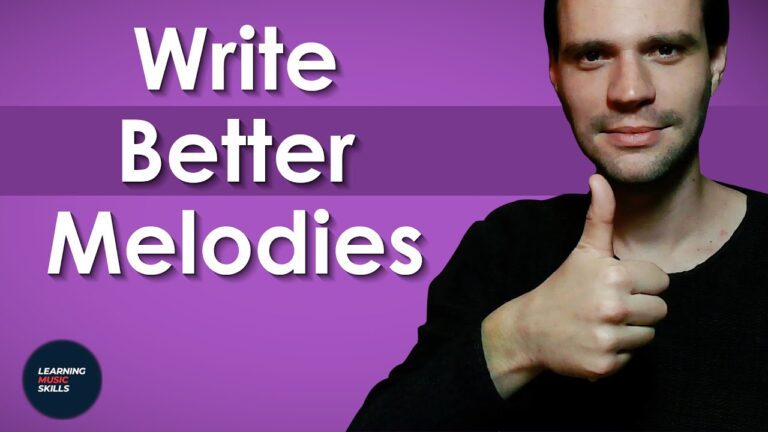Do you have difficulty hearing what each instrument plays? Do your mixes and arrangements sound muddy and undefined? Let’s talk about the No. 1 arranging technique that will make your mixes sound better and improve your songs. Let’s get creative!

When you can’t hear what each instrument is playing things can get ugly. Your whole mix will sound muddy. But not only this. Also, your music arrangements will not pop. They will sound messy and have no impact.
All of this sounds like a doom scenario but it is easy to fix. And the great thing is that you can apply this technique to any style of music. Whether you are a music producer or play in a band.
Video Tutorial: The One Arranging Technique
This technique is not dificult to understand. Also, it’s not difficult to apply. But by simply reading you will not get how useful it is. In my YouTube tutorial I give two great examples of this music arrangement technique.
Note Overlap and No Instrument Separation
When the musical elements and instrumental parts overlap too much it’s not good. When they are in the same range then they get in each others way. This in turn creates a muddy mix and arrangement.
When you look at the notes from this example, you can see that they overlap. Especially the picture with the MIDI notes shows this clearly. Just look at how many of the notes are the same.
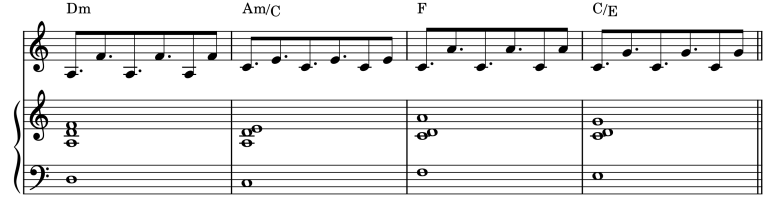
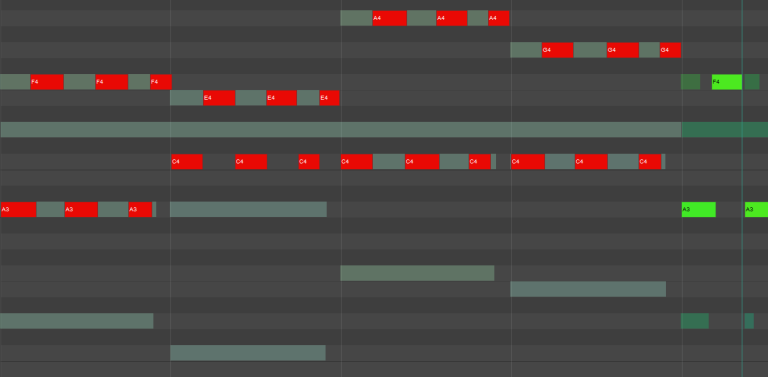
Why bad instrument separation creates a muddy mix
If you look at it from a mixing point of view, you can see that the instruments are masking each other. When one element or frequency masks another one it means you can’t hear the one that is being masked.
The red highlighted area’s show the intensity of how much the frequencies of both instruments overlap. The result is that you will have a difficulty hearing who is playing what. And this causes things to sound muddy and undefined.

How to creat separation in your mix and arrangement
Many people try to fix this by heavily EQ-ing the instruments and tracks. But this is a shame because there is a more easy way to fix this. So how can you fix this without drastically changing your arrangement or heavily eqing your instruments afterwards?
I want to keep the nice and full piano harmonies. This means that my melody figure or arpeggio has to move out of the way. You can do this by simply moving it up an octave. Here is the previous note example with the arpeggio an octave higher. You can see that the notes don’t overlap anymore!
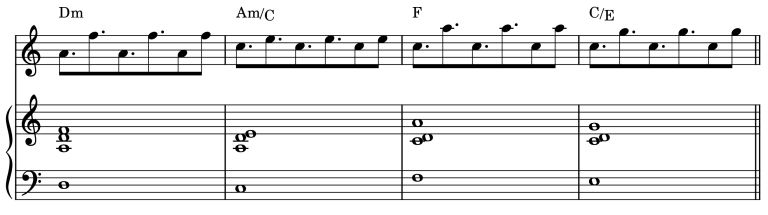
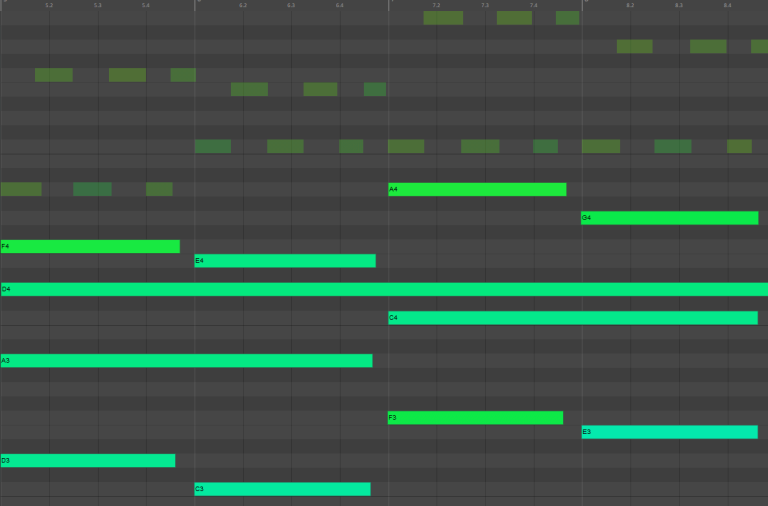
Creating extra separation in your mix
From a mixing point of view we can scoop out some low frequencies that we don’t need, Because the piano is already providing these. Now that the arpeggio is an octave higher you can do this without losing valuable frequencies.
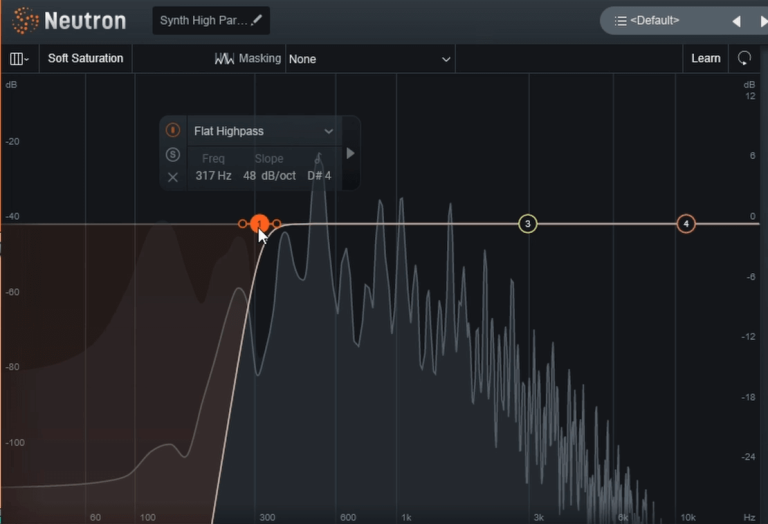
Other Techniques for better arrangements and separation
Here are some alternative techniques that you can use if you want the instruments to stay in the same range.
- Make the parts rhythmically different.
- Play the parts with different dynamics.
- Use different articulations. For example, one is played staccato with short notes and the other with long legato lines.
- Explore different timbres on your instrument. For example, one instrument plays near the bridge. While the other has the warmer sound of the neck part.